The latest ZWO EAF range brings precise, repeatable autofocus to your telescope with a robust metal build and minimalist design. Choose the classic EAF for simple, reliable focus control via Type-C, or go cable-light with the EAF Pro, which adds Bluetooth and a built-in battery with physical focus buttons.
Hands-on Review: No Cables, No Hassle — But Does It Work?

Why EAF?
- Micron-level accuracy: Custom stepper motor with 1:128 reduction for ultra-fine steps.
- Serious payload: Up to 5 kg (11.02 lb) tested in ZWO Lab.
- Type-C everywhere: Power and data via modern USB-C (EAF & EAF Pro).

What’s special about EAF Pro?
- Built-in lithium battery: true wireless focusing.
- Bluetooth 5.0: pairs with ASIAIR, ASIStudio and ASCOM (via Alpaca).
- On-body focus buttons: nudge focus even after installation.

Battery endurance: ZWO lab testing (room temperature, 2 focus moves/hour, 8 hrs per night) achieved stable operation for 7 consecutive nights.

Software & App Support
Compatible with ASIAIR App, ASIStudio, and major desktop apps via ASCOM or INDI (SharpCap, FireCapture, Maxim DL, TheSkyX, SGP, Nebulosity, FocusMax and more).
ASIAIR compatibility note
Compatible: ASIAIR Plus (RK version) and the full ASIAIR camera lineup.
Not compatible: ASIAIR (1st-gen Raspberry Pi 4), ASIAIR Pro, ASIAIR Mini, ASIAIR Plus (CM4 version).
How to tell: If the device IC suffix is ASIAIRPLUS it’s RK (compatible). If it’s RPICM4 it’s CM4 (not compatible).

Installation — Quick Guide
- Remove the coarse focus knob from your telescope focuser.
- Fit the supplied coupling to the focuser shaft and tighten the locking screw.
- Attach the EAF body, align the flat on the motor shaft with the coupling screw, then tighten.
- Bolt the EAF bracket to the focuser’s mounting points (keep faces parallel and flush).
- Check all fixings are secure — done.

Curved focusers (example shown): use the original locking screws plus three washers; the EAF bracket’s underside groove allows a single-screw secure mount.
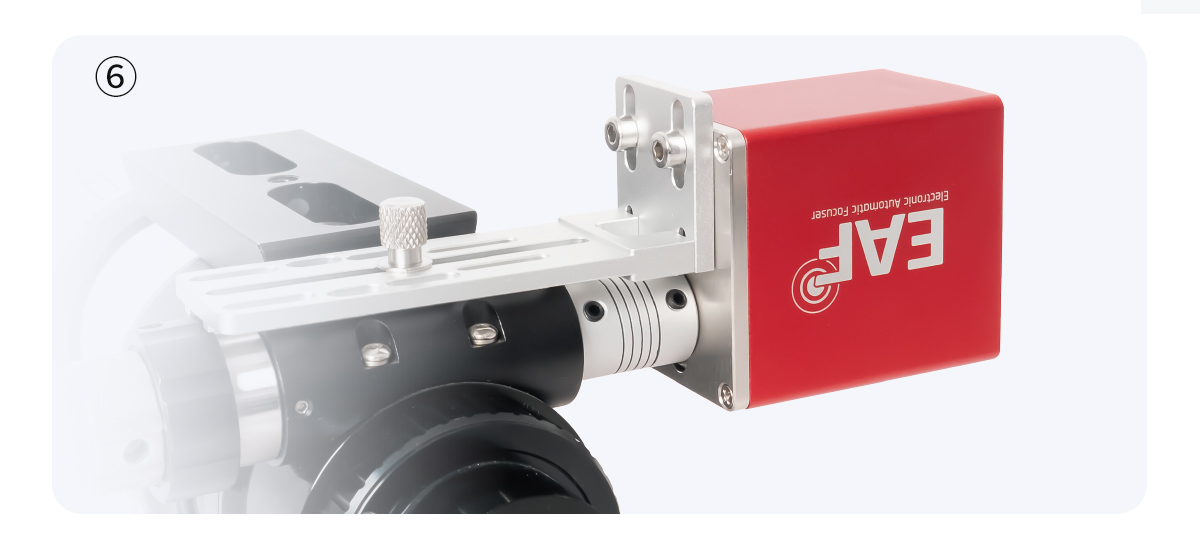
Mechanical Diagrams
EAF mechanical drawing
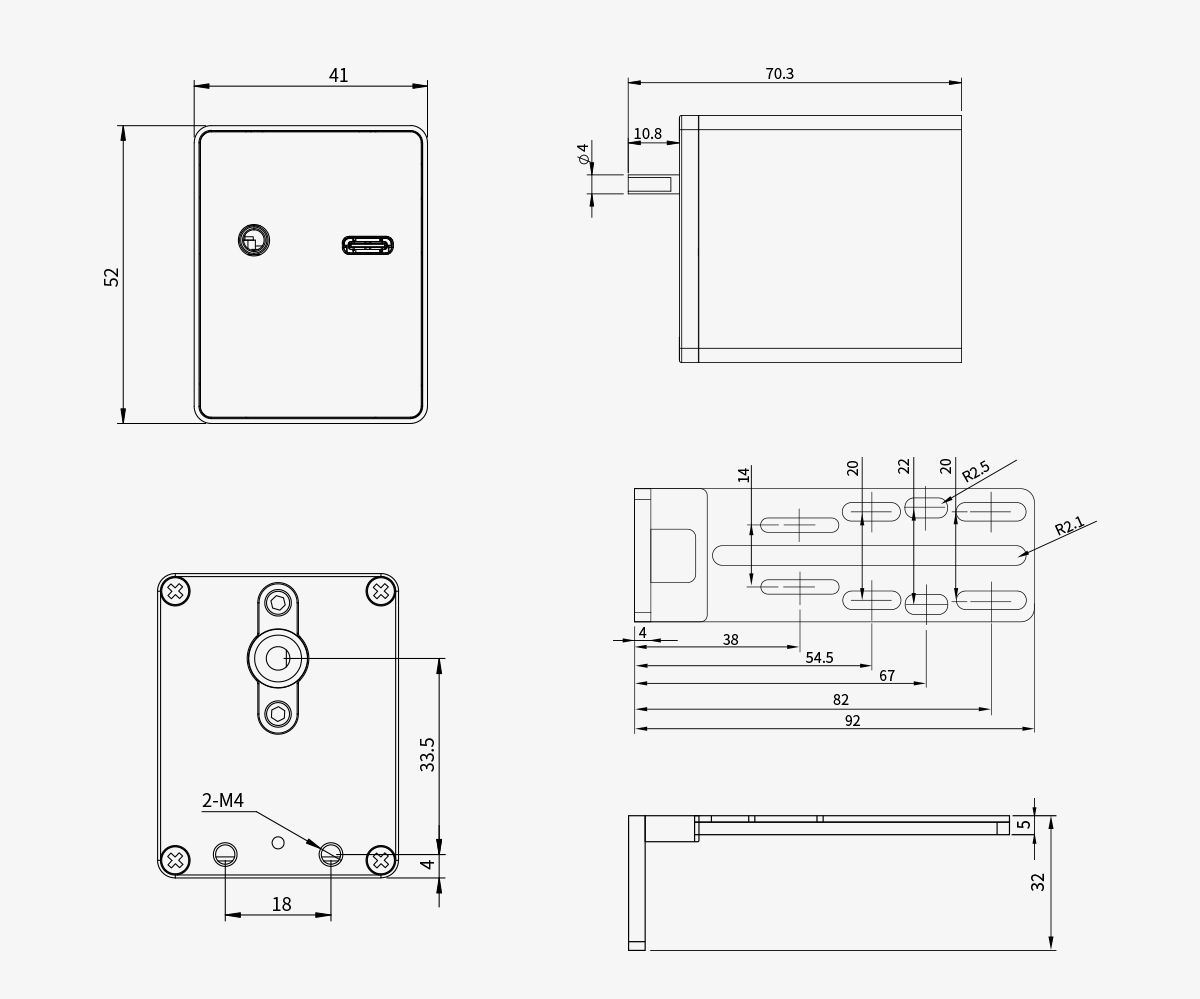
EAF Pro mechanical drawing
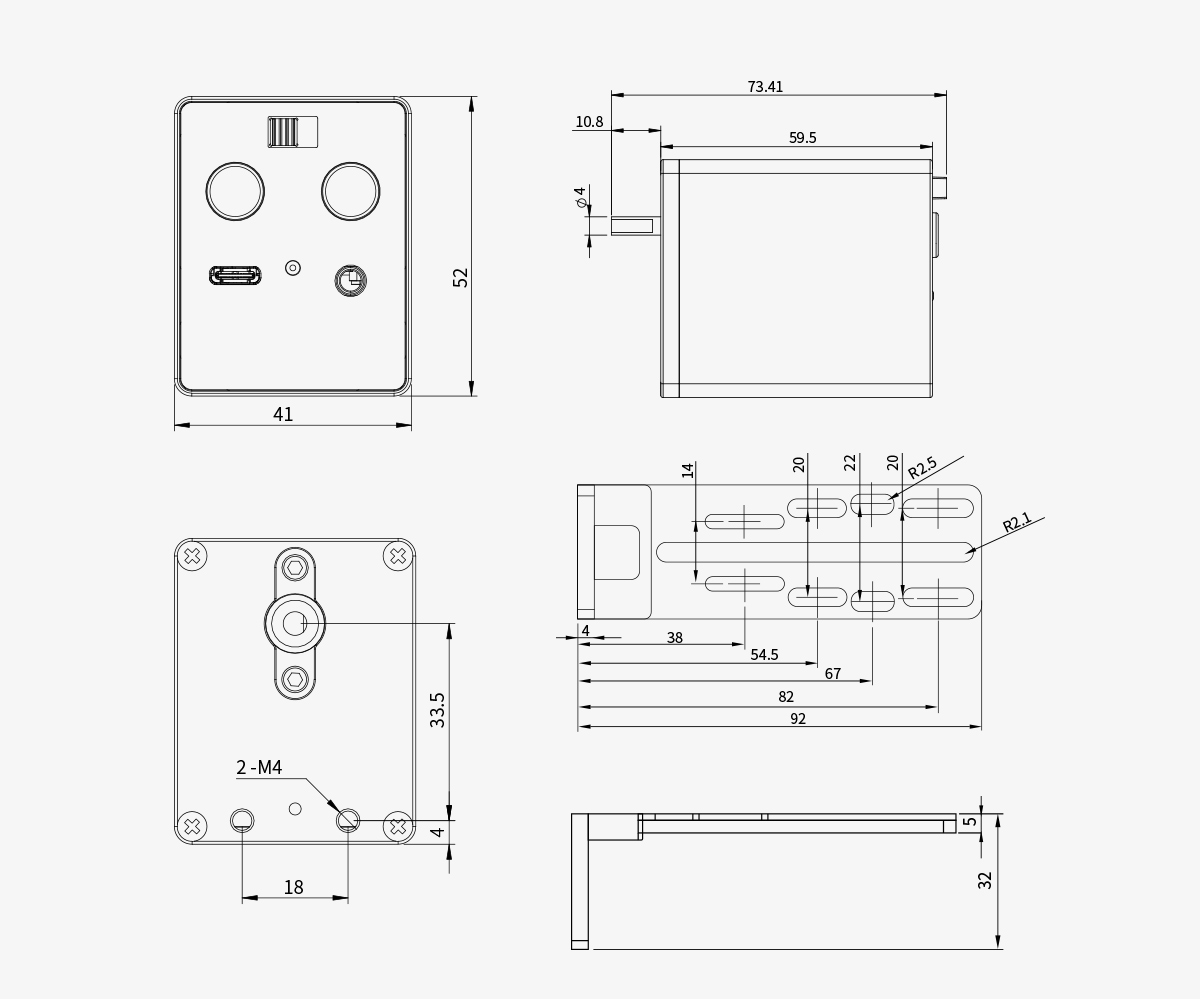
Takahashi / C8 / C11 owners: use the 4 mm flexible coupling (the newer EAF/EAF Pro are not fully compatible with the older 5 mm coupler).
What’s in the Box?

Optional Accessories
Explore dedicated brackets and add-ons for popular OTAs, plus the hand controller and temperature probe.

EAF-HC Hand Controller
Ergonomic ABS build with two-speed control and 1.5 m cable. Smooth manual focusing without a PC or phone (minimises vibrations during adjustment).
EAF-Sensor Temperature Probe
Feeds real-time ambient temperature to maintain optimal focus during thermal changes. 3.5 mm connector; 100 cm cable.

Available brackets: EAF-BRK-TK, EAF-C8-C925 (Celestron C8/C9.25), EAF-C11-C14 (Celestron C11/C14)










